Think about Instagram. The swipe gestures feel natural, buttons are right where you expect them, and the feed feels infinite yet familiar. That’s not luck, that’s UI/UX design at work, the invisible architecture behind smooth experiences.
In simple words:
- UX ( User Experience Design) is the brain -the psychology, empathy, and logic behind how a user experiences and interacts with a product.
- UI ( User Interface Design) is the face – the visual expression of that strategy through colors, typography, buttons, and layouts.
When you open an app and instantly know what to do, that’s good UI/UX – thoughtful design, not magic.
This crash course covers:
Deep Dive: What is UI and What is UX?
User Experience (UX): The Strategic Brain
UX design encompasses everything you feel, not just what you see. It’s built on empathy, understanding what users want, why they struggle, and how to make their journey smoother.
UX Designers:
- Study user psychology and behavior
- Map user journey and personas
- Solve pain points with intuitive flows
- Create wireframes and prototypes
Example: For a journaling app, you’d start by understanding how people journal. Do they want a focus mode or mood tracking? UX finds those answers.
In short, UX decides what to build and why.User Interface (UI): The Visual Voice
UI design transforms strategy into something users can interact with and experience. It’s about crafting a beautiful yet functional visual layer, one that’s consistent, intuitive, and emotionally engaging.
UI designers decide:
- What color palette sets the right vibe?
- Where should the “Save” button go for ease of use?
- How can animations and icons feel delightful, not distracting?
Example: For the same journaling app, UI means soft pastel tones, clean fonts, and smooth animations, visuals that make the user want to stay.
In short, UI decides how it looks and feels.UX vs UI: Understanding the Core Difference
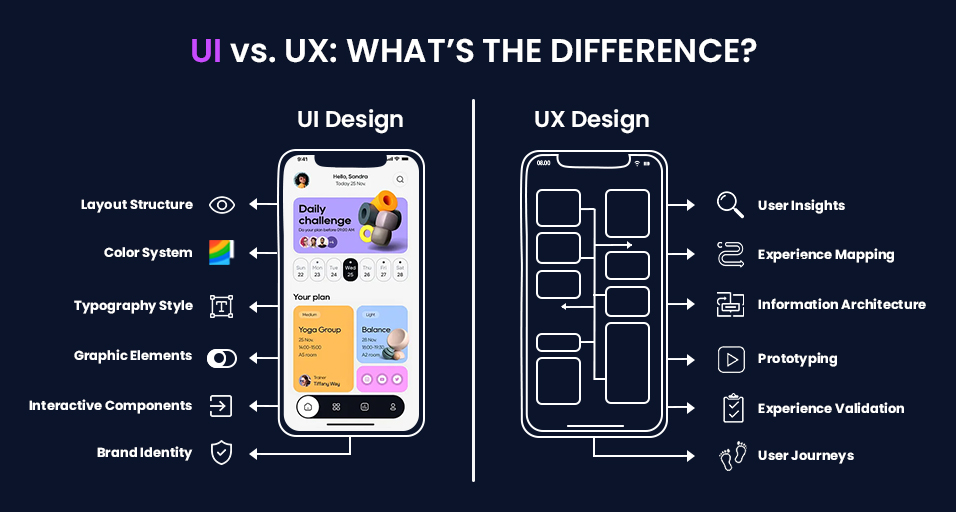
Why UI/UX Design is Crucial for Website Design:
Even the best features fail without good design. Here’s why UI/UX is the backbone of every digital product:
- First Impression = Trust
A Stanford study found that 75% of users judge credibility based on design. Poor visuals instantly break trust.
- Smooth UX = Loyalty
People may try your app for features, but they stay for effortless flow.
- Good Design Saves Money
Fixing usability issues in wireframes costs far less than fixing them after launch.
- Empathy Wins Business
Products designed with real human pain points in mind build long-term relationships.
- ROI That Speaks
Forrester reports: every $1 invested in UX brings $100 in return.
How Bad UI/UX Kills Conversions
Picture this: you open an app and buttons overlap, text is unreadable, and navigation feels like a maze. You leave instantly.
Bad UI/UX leads to:
- Distrust: Inconsistent visuals make your brand look unreliable.
- Friction: Every extra click means more users quit.
- Emotional Disconnect: Poor visuals frustrated users instead of delighting them.
- Lost Money: Even the best marketing fails if design doesn’t guide action.
- Accessibility Issues: If users can’t read or navigate, they’ll find an alternative.
Good UI/UX isn’t just about looks; it’s about conversion, trust, and survival.
Conclusion: Unlocking the Layers of UI/UX Design
UI/UX design isn’t just aesthetic styling; it’s the language your product speaks to the users. It’s where empathy meets creativity and where design becomes your silent brand ambassador.
Every animation, button, and text line is a conversation with your user. Do it right, and they’ll not only stay, they’ll trust.
Learn UI/UX step-by-step in our next guide, from research to wireframes to prototyping tools for 2025. Stay tuned.
FAQs
Q1. Can a product succeed without UI/UX design?
Unlikely. A product might function well technically, but without UI/UX design, users won’t find it intuitive or enjoyable. Great experiences, not just great code, drive long-term success.
Q2. What role does empathy play in UI/UX design?
Empathy helps designers step into users’ shoes, understanding their functions, motivations, and goals. It turns design from a visual exercise into a human experience.
Q3. Can AI replace UI/UX designers?
AI can speed up tasks like wireframing and layout suggestions, but it can’t replicate human empathy, creativity, and emotional intelligence – the true heart of UI/UX design.
Q4. How do I know my site needs a redesign?
If users drop off quickly, complain about confusion, or struggle to complete simple tasks, your design is silently failing. High bounce rates or low conversions are your biggest signals.
Q5. How can I start learning UI/UX?
Start small, learn the basics of user psychology, color theory, and typography. Practice with free tools like Figma or Adobe XD. Reimagine apps you already use – observe, redesign, and improve.
